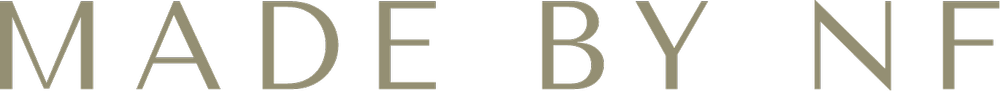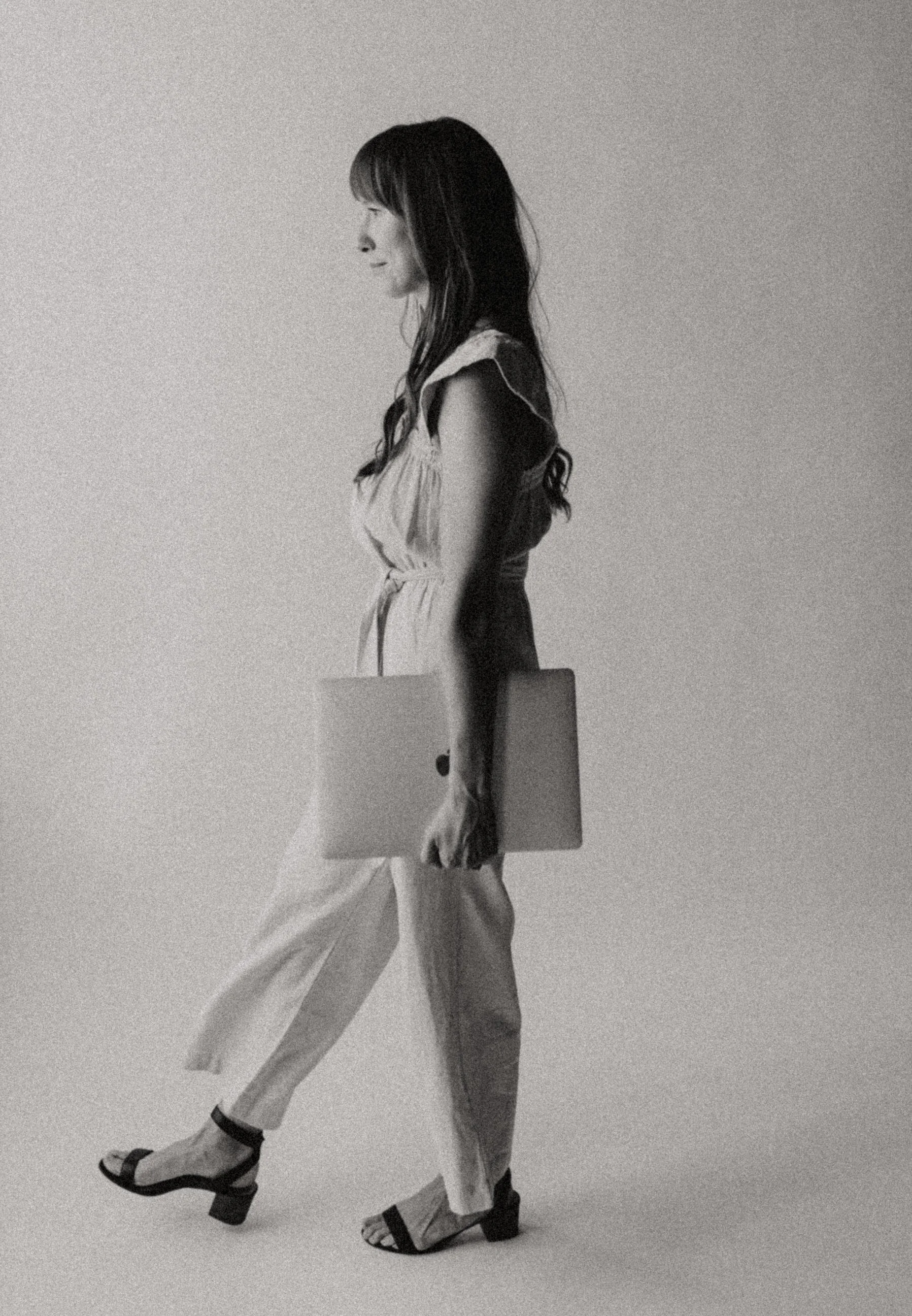Create Ease and Efficiency with Acuity Scheduling
As a creative entrepreneur, I’m all about simplicity and streamlining when it comes to my business. If I bring an app, third-party integration, platform or so forth into my business, I want to make sure it fits the theme of simplicity, ease, efficiency and purposefulness. In my opinion, Squarespace Scheduling/Acuity Scheduling, is a must-have on my short list of business related products.
There are a handful of other schedulers out there, like Calendly, but I appreciate the cohesion and ease of use since Squarespace Scheduling can easily be added on to any Squarespace website.
Great for Service Based Brands
Now you might be asking yourself, “is Squarespace Scheduling/Acuity Scheduling right for my creative business?” If you have any sort of client meetings, virtual or even in person, then yes! This scheduling platform can be ideal for service based brands like website designers, interior stylist, photographers, event planners, PR firms and more. It can even work for brands that offer events or group classes such as virtual yoga classes, in person ceramics class and so forth.
Create Ease and Efficiency
When I work with my clients, I want them to feel at ease, comfortable and taken care of from start to finish. This begins with scheduling a discovery call, which you’ve guessed it is through Squarespace Scheduling/Acuity Scheduling. Let’s break down some of the key benefits for this business resource.
one.
Frees Up Time
No more email exchanges back and forth on what time works for everyone. And even better, you also don’t have to even think about time zones. The scheduler can select their timezone in a dropdown, viola!
two.
Seamless Interface
This interface is easy to use (both on the interior) and for your potential client. You have many items you can modify (how often you allow calls, any buffer periods, etc.) that truly gives off a professional and polished experience. It also allows for clients to rebook if something comes up on their end.
three.
Easy Integrations
Say goodbye to manually setting up a Zoom invite or sending calendar invites or reminders. With this it does it all for you. Set it and forget it! You can sync with program like Zoom for virtual video calls, connect to your calendar to ensure you’re not getting double booked and so forth.
four.
Reminder Emails
I get it, creative entrepreneurs and creative small business owners are busy. But with Squarespace/Acuity Scheduling you can automatically set up reminder emails to go out 12 hours or 24 hours (or whenever) in advance. Say goodbye to no-shows. Not to mention, it’s easy for the client to also add it to their calendar.
five.
Payment Processors
You can integrate with three key processors: Stripe, Paypal or Square. If your goal is to do 1:1 coaching calls, a group Yoga class or something else, you can actually have people sign up AND take payment all in one spot.
six.
Intake Forms
If you are needing more information before your call, appointment or class, you can also set up Intake forms. This is a nifty way to capture important information you need ahead of the call.
This post is simply scratching the surface on what you can do with Acuity Scheduling/Squarespace Scheduling. But as you see, it’s a workhorse in my studio and one that has cleared up so much administrative time on my end.
Tried and True Business Resources for Creatives